This
article explains how to install network simulator NS2 on UBUNTU. The
steps given in the article are well tested on UBUNTU 14.0 LTS. The same
steps will also work on the higher versions of UBUNTU. But these steps
may not work on the lower versions of UBUNTU.
To install network simulator NS2 on a system, the system must have minimum 6GB of free hard drive space and 2GB of RAM. If the system have less RAM, then the installation will be done, but the system may run slow. With network simulator we can install NAM and xgraph, which will help us in analyzing the results of network simulator.
To install the network simulator NS2, first we have to get the root privileges. This can be done either by logging as root user or by issuing the following commands if logged in as non-root user.
$sudo su
Password:
Next thing to be done, is to update the system.
$ apt-get update
After the update is done, issue the following command to install network simulator.
$apt-get install ns2
The above command will display some information related to the packages to be installed or updated and the memory usage. It may prompt whether you want to proceed for installation with the above information or not. Press 'Y' to continue or 'N' to cancel the installation process.
Press 'Y' to continue the installation process.
If you don't want the prompt for 'Y' or 'N', then the same command can be issued as follows:
$apt-get install ns2 -y
$ns
%
Hope this article " How to install Network Simulator NS2 on UBUNTU ?" is helpful to you. As a bonus, here i am giving the commands to install nam and xgraph. Issue the following commands at the command prompt and press enter.
$apt-get install nam xgraph
Requirements
To install network simulator NS2 on a system, the system must have minimum 6GB of free hard drive space and 2GB of RAM. If the system have less RAM, then the installation will be done, but the system may run slow. With network simulator we can install NAM and xgraph, which will help us in analyzing the results of network simulator.
Installation Steps
To install the network simulator NS2, first we have to get the root privileges. This can be done either by logging as root user or by issuing the following commands if logged in as non-root user.
$sudo su
Password:
Next thing to be done, is to update the system.
$ apt-get update
After the update is done, issue the following command to install network simulator.
$apt-get install ns2
The above command will display some information related to the packages to be installed or updated and the memory usage. It may prompt whether you want to proceed for installation with the above information or not. Press 'Y' to continue or 'N' to cancel the installation process.
Press 'Y' to continue the installation process.
If you don't want the prompt for 'Y' or 'N', then the same command can be issued as follows:
$apt-get install ns2 -y
Check the installation
Once the installation is over, type "ns" at the prompt and press enter. It will display '%' if the network simulator NS2 is installed successfully.$ns
%
Hope this article " How to install Network Simulator NS2 on UBUNTU ?" is helpful to you. As a bonus, here i am giving the commands to install nam and xgraph. Issue the following commands at the command prompt and press enter.
$apt-get install nam xgraph




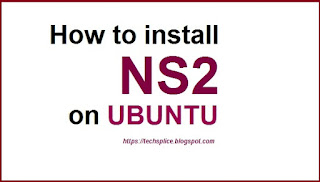
No comments:
Post a Comment